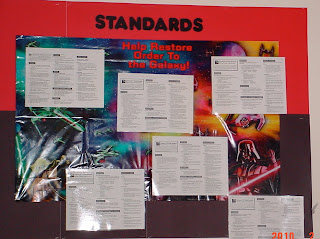Monday, October 4, 2010
Strong Computer Skills
A work in progress. The bulletin board is being designed to show students that with strong computer skills they could be... an artist (Pablo Picasso), a scientist (James Watson), an anthropologist (Jane Goodall), or a puppeteer (Jim Henson and Kermit the Frog). I'm in search of pictures of contemporary individuals who use computers in their professions. For example, Maya Lin, the designer of the Vietnam Veteran's Memorial, will be going up on the board as soon as I find a photo of her.
Wednesday, September 15, 2010
Standards
New Mexico Standards are posted in the computer lab for all to review. "Help restore order to the galaxy!"
National Technology Standards for both teachers and students are also posted in the lab.
National Technology Standards for both teachers and students are also posted in the lab.
It's a Computer Lab!
The lab was turned from a messy room used as a storage room with computers in it to an actual working lab. To start doing that, Mrs. Mildren and I spent one afternoon removing obsolete equipment. After that, the room needed to be fashioned into a room that welcomed students. The room needed to look like a computer lab!
When students used the lab, they were bunched up on the tables that were located on the perimeter of the room. We ordered computer tables complete with cord storage. I scrounged up tennis balls to put on the legs of the chairs that were on the tile floor (they were to help save on the floor surface and to save on the lab tech's nerves!).
To help students remember where to put their fingers on the keyboard when learning to type, I created wall art. Since I put up "@ Home with the Home Row," many people have suggested I put the entire keyboard on the wall. That would take a lot of Ziploc boxes!
When students used the lab, they were bunched up on the tables that were located on the perimeter of the room. We ordered computer tables complete with cord storage. I scrounged up tennis balls to put on the legs of the chairs that were on the tile floor (they were to help save on the floor surface and to save on the lab tech's nerves!).
To help students remember where to put their fingers on the keyboard when learning to type, I created wall art. Since I put up "@ Home with the Home Row," many people have suggested I put the entire keyboard on the wall. That would take a lot of Ziploc boxes!
Tuesday, September 14, 2010
Question: How Do We Make Login IDs Readily Available to Students?
 Make login ID cards! We needed to have information that the students would need readily available every time their class visited the computer lab. We also needed to make sure we could easily tell grade levels apart. So I went to a supply store to see what they had! I found 1 1/2 x 3 inch color index cards with five different colors. Then I cut in half white 3x5 index cards for the sixth grade level. Voila! A first grade teacher gave me a pocket chart, so I could easily contain all classes' login ID cards. The cards remain in the lab and are placed on the students' keyboards before they come into the lab. They are color coded by grade level. When the students move to the next grade level, the cards move up with them. If third grade was green last year, fourth grade has green cards this school year.
Make login ID cards! We needed to have information that the students would need readily available every time their class visited the computer lab. We also needed to make sure we could easily tell grade levels apart. So I went to a supply store to see what they had! I found 1 1/2 x 3 inch color index cards with five different colors. Then I cut in half white 3x5 index cards for the sixth grade level. Voila! A first grade teacher gave me a pocket chart, so I could easily contain all classes' login ID cards. The cards remain in the lab and are placed on the students' keyboards before they come into the lab. They are color coded by grade level. When the students move to the next grade level, the cards move up with them. If third grade was green last year, fourth grade has green cards this school year.The login ID cards also contain Everyday Mathematics Games login cards since our school uses Everyday Mathematics for our math curriculum.
Bringing Order
As technology coordinator, it was up to me to establish rules of the computer lab. So the rules are:
- I will walk into the lab and sit quietly
- I will stay in my chair at all times while in the lab
- I will raise my hand when I have a question or problem
- I will listen carefully to the teacher's directions
- I will NEVER eat, drink or chew gum in the lab
- I will treat the computers safely and with respect
- I will work only on assigned programs or games
- I will ask for help before printing
- I will learn a lot and have fun
Welcome to the Dark Side!
Two years ago, I became the Technology Coordinator at A. Montoya. We run Apple iMac desktop computers in our lab. A friend of mine, who is a PC person, told me that it was wrong for me to use Apple computers and informed me that I had gone to the Dark Side. It was because of her that Darth Vader became the "mascot" of the computer lab.
So Darth Vader says, "I found Windows' lack of stability...disturbing." Furthermore, he says that with Apple computers, we can "bring order to the galaxy!" I couldn't have said it better.
So Darth Vader says, "I found Windows' lack of stability...disturbing." Furthermore, he says that with Apple computers, we can "bring order to the galaxy!" I couldn't have said it better.
Subscribe to:
Comments (Atom)